
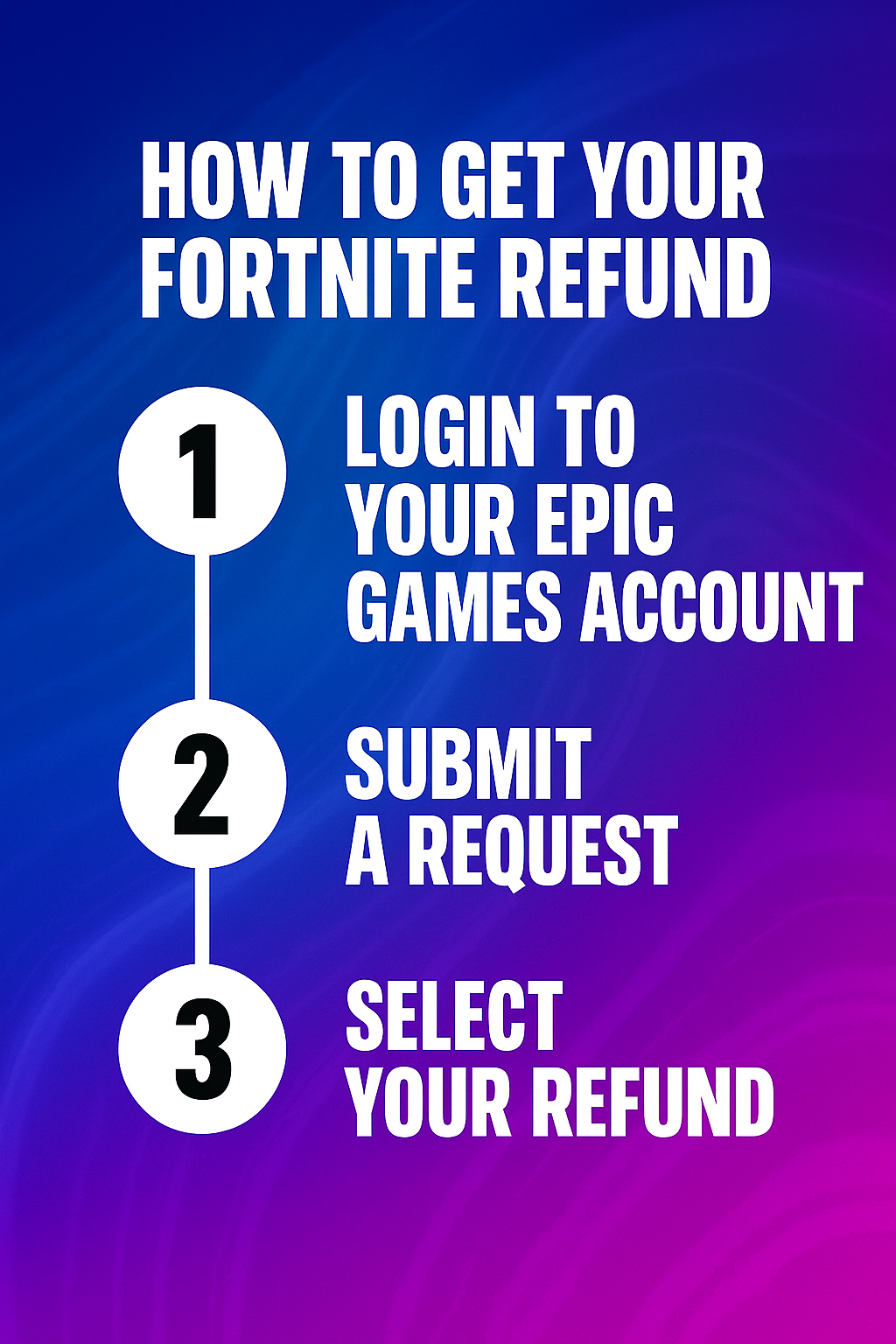
Introduction
Have you spent money on Fortnite and now regret it? Good news: you can request a full refund for everything you’ve ever purchased, even from day one. In this guide, I’ll explain step by step how to get your money back easily, with the refund sent directly to your bank account or the payment method you used.
What Can You Refund in Fortnite?
You can request a refund for all cosmetic purchases you’ve ever made in Fortnite, including:
- Skins
- Pickaxes
- Emotes
- Back Blings
- Any other cosmetic item
What you cannot refund:
- Battle Passes
- V-Bucks purchases
- Gifts sent to other players
Refund Conditions You Need to Know
- All purchases since your first day playing can be refunded.
- Even if you used the item in the game, it will still be eligible for refund in this case.
- Refund time: Usually between 5 to 10 business days, depending on your bank or payment provider.
How to Request Your Refund (Step by Step)
- Log in to your Epic Games account.
- Go to: https://www.epicgames.com/account
- Click on Transactions or Purchase History.
- Find the option Request Refund.
- Select the item you want refunded and the reason (for example: Purchased by mistake).
- Confirm the process and wait for the refund to be processed.
The money will be refunded directly to your bank account, credit/debit card, or PayPal — depending on how you paid.
What to Do If You Can’t Request the Refund Online
If you don’t see the option to request a refund, don’t worry. You can contact Epic Games Support directly, explain your situation, and they will help you recover your money.
Useful Links for Fortnite Refunds
Conclusion: Can You Really Get All Your Money Back from Fortnite?
If you’ve spent money on Fortnite from day one, you can now request a refund for everything you’ve purchased. Just follow the steps in this guide, and your money will be refunded directly to your bank account or payment method.
